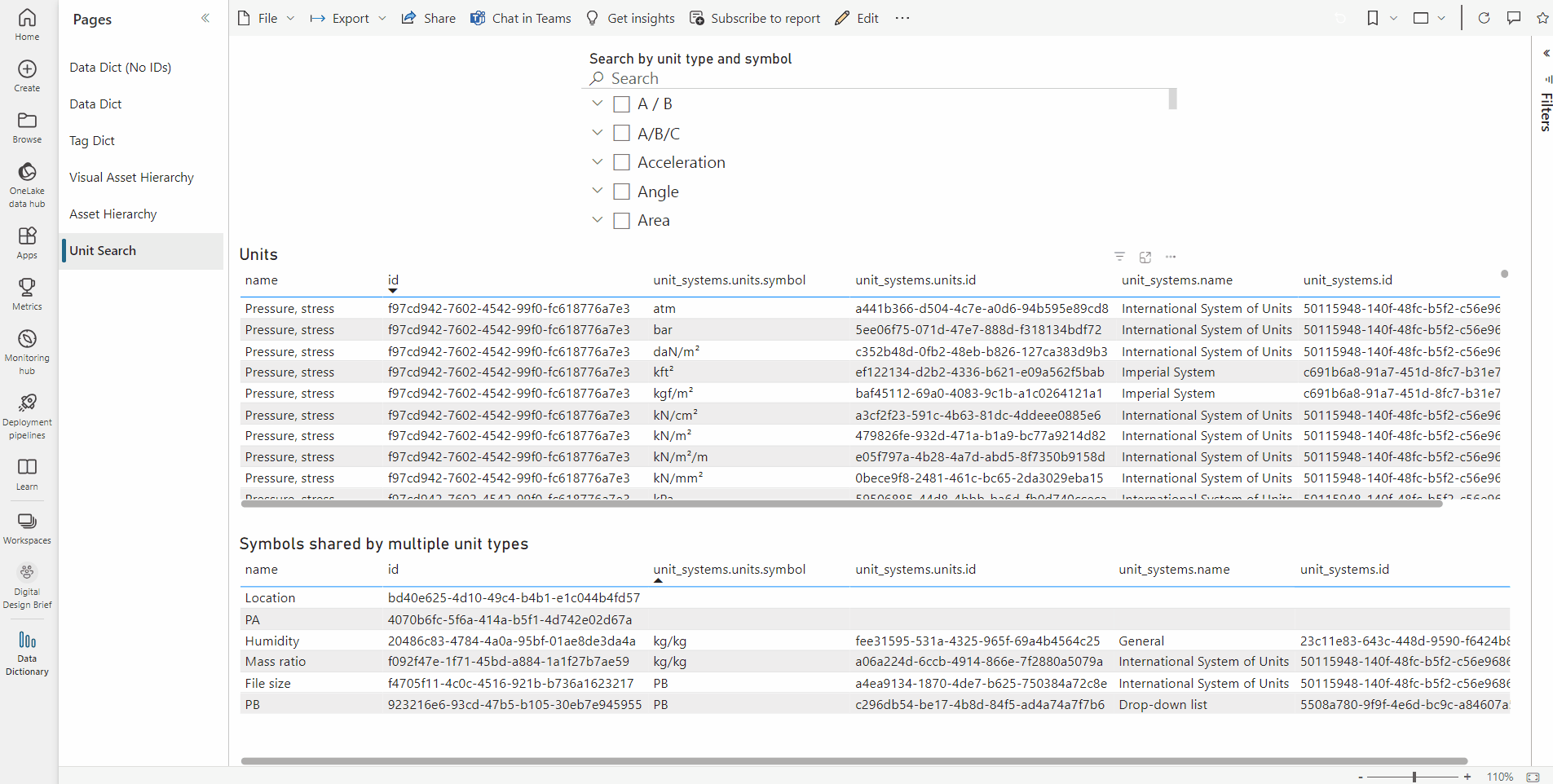# Using the Data Dictionary 📖
Note: The following section only applies to internal Arup staff.
The Data Dictionary (opens new window) is a one-stop-shop Power BI dashboard developed by the DDB team that can be used for exploring what parameters, assets, and units are available in DDB.
As DDB restricts the parameters available for each asset, the Data Dictionary is especially useful for finding all parameters, seeing what assets they are linked to, and helping inform you if a request for a new parameter, or parameter-asset link, should be made. The dashboards can also help retrieve IDs, view examples from other projects, and see a visual representation of the asset hierarchy.
For example, if you were a structural engineer and wanted to add a "concrete strength" parameter to your project, you can use the Data Dictionary to search for the Parameter Type. You would then see what the Parameter Type is called in DDB, the Asset Types it can be used with and the Units the Parameter Type can have. You can then head over to your project on DDB and load in the parameters on one of the allowed Asset Types. If you cannot see what you are looking for (e.g. the Parameter Type does not exist or is not available on the Asset Type you need), please contact [email protected].
The following guide will explain the function and how to use each of the tabs in the Data Dictionary.
# Data Dict (No IDs)
The Data Dict (No IDs) tab allows you to search by Parameter, Asset and Unit/Unit Symbol and shows the associated Parameters, Assets and Units. Examples from Sandbox and Production are also visible.
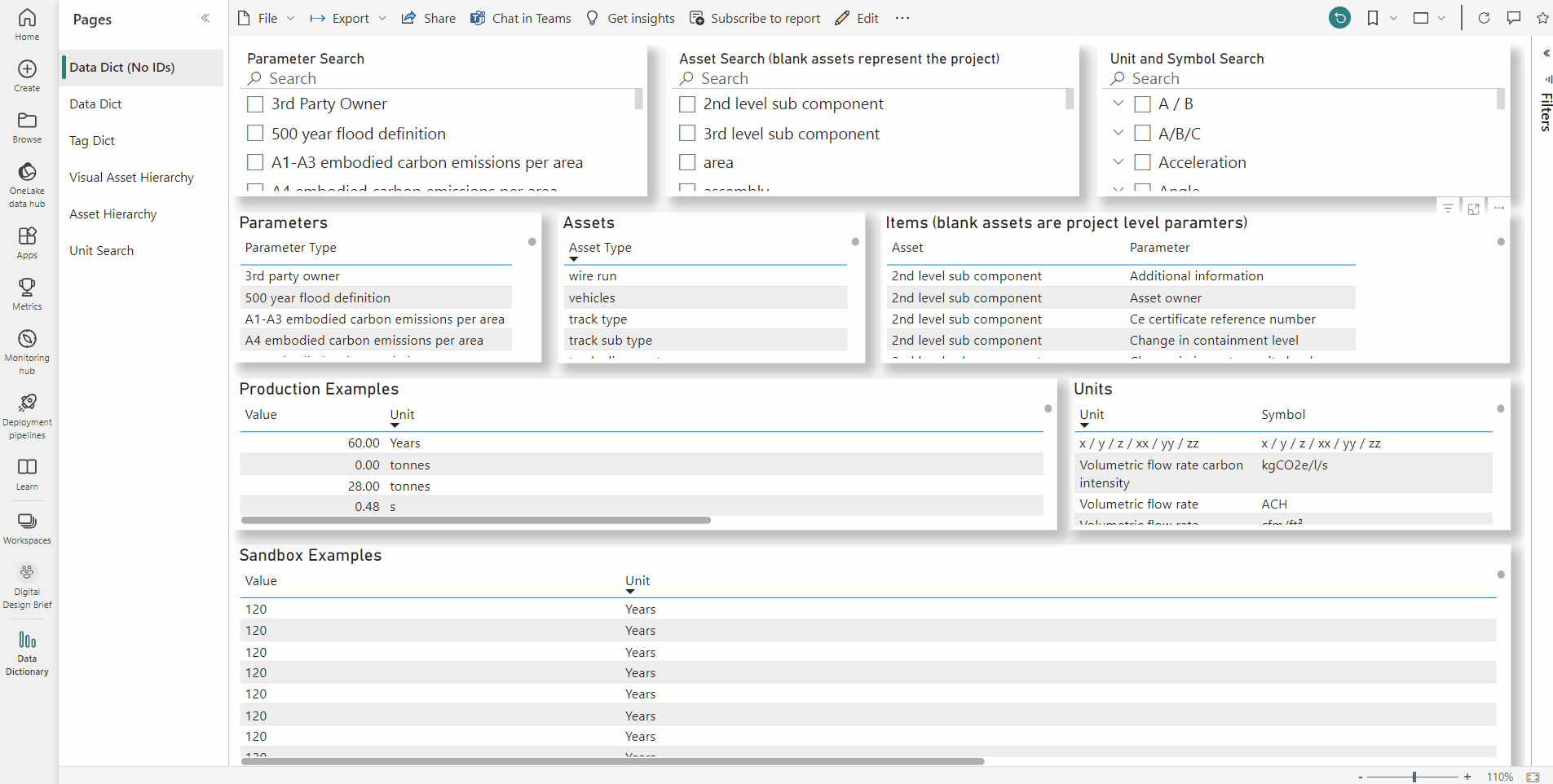
# Data Dict
The Data Dict tab allows you to search by Parameter, Asset and Parameter or Asset IDs and shows the associated Parameters, Assets, Items and Units. Examples from Sandbox and Production are also visible.
This tab is useful for finding Parameter, Asset, Unit and Item IDs which are important when using the APIs.
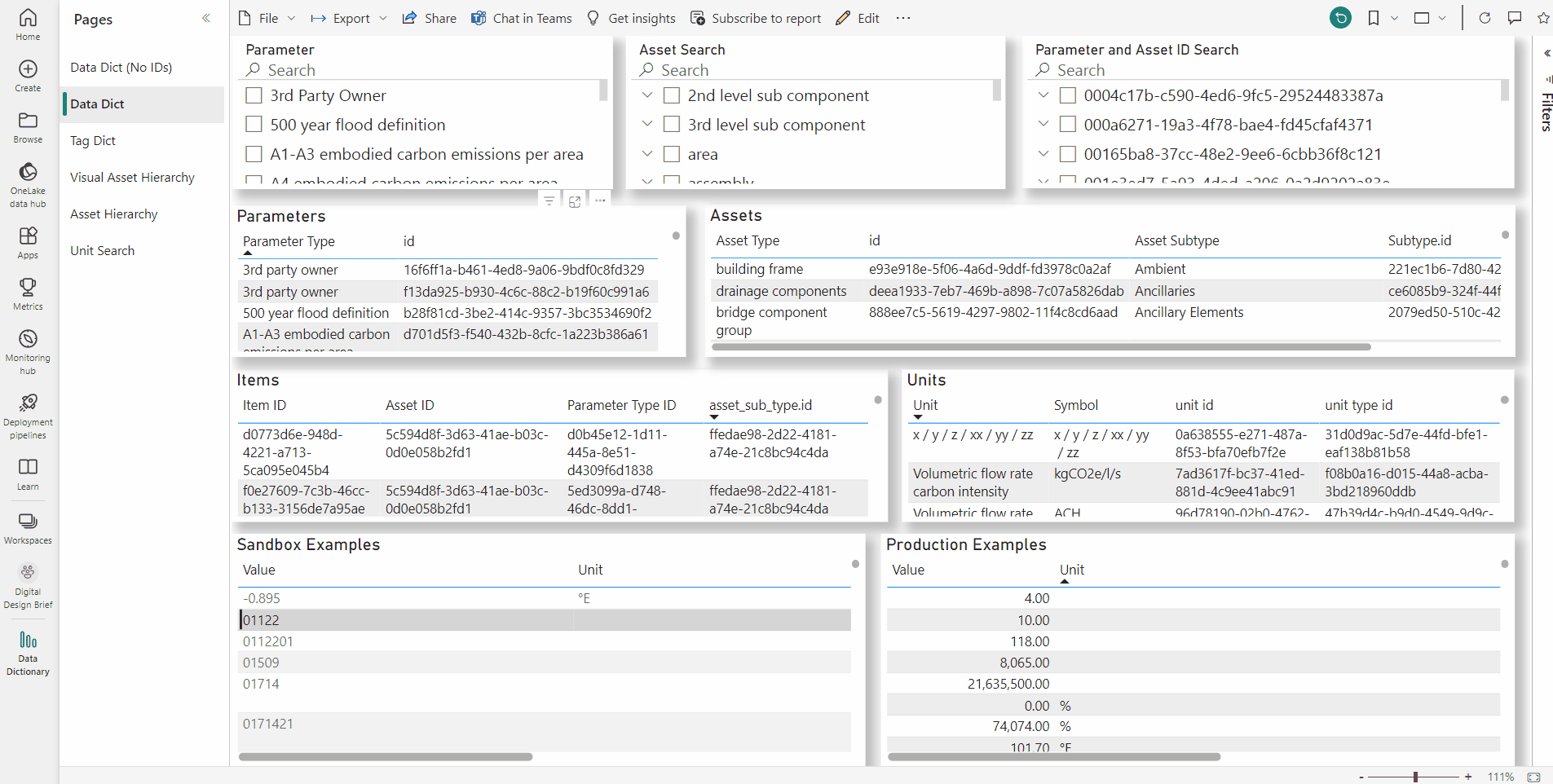
# Visual Asset Hierarchy
The Visual Asset Hierarchy is a useful interactive tool for exploring the Asset Hierarchy. This tab visualises how the Asset Types fit together in the Asset Hierarchy.
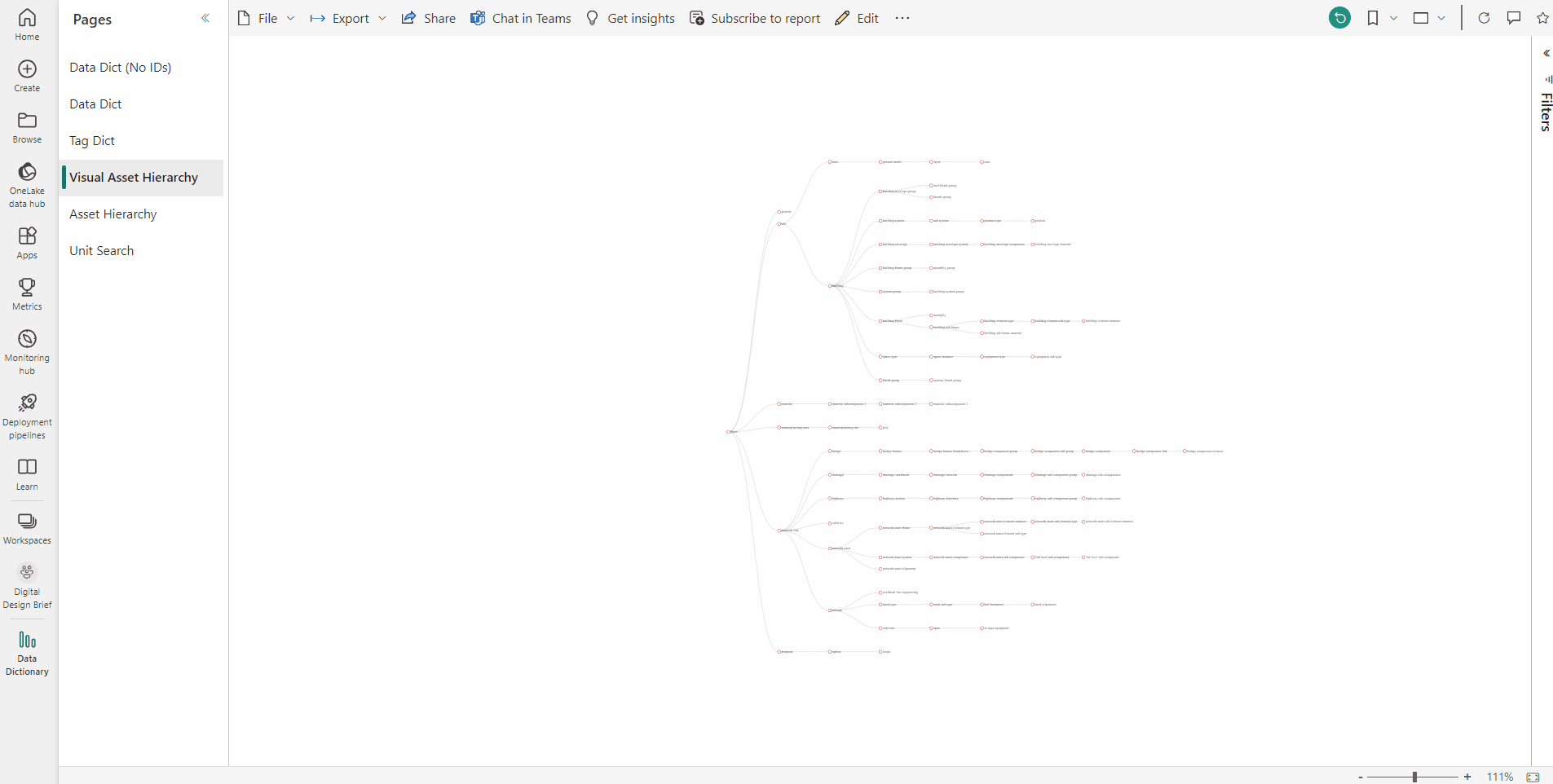
# Asset Hierarchy
The Asset Hierarchy shows the Asset Types and Parameter Types available at each level of the Asset Hierarchy.
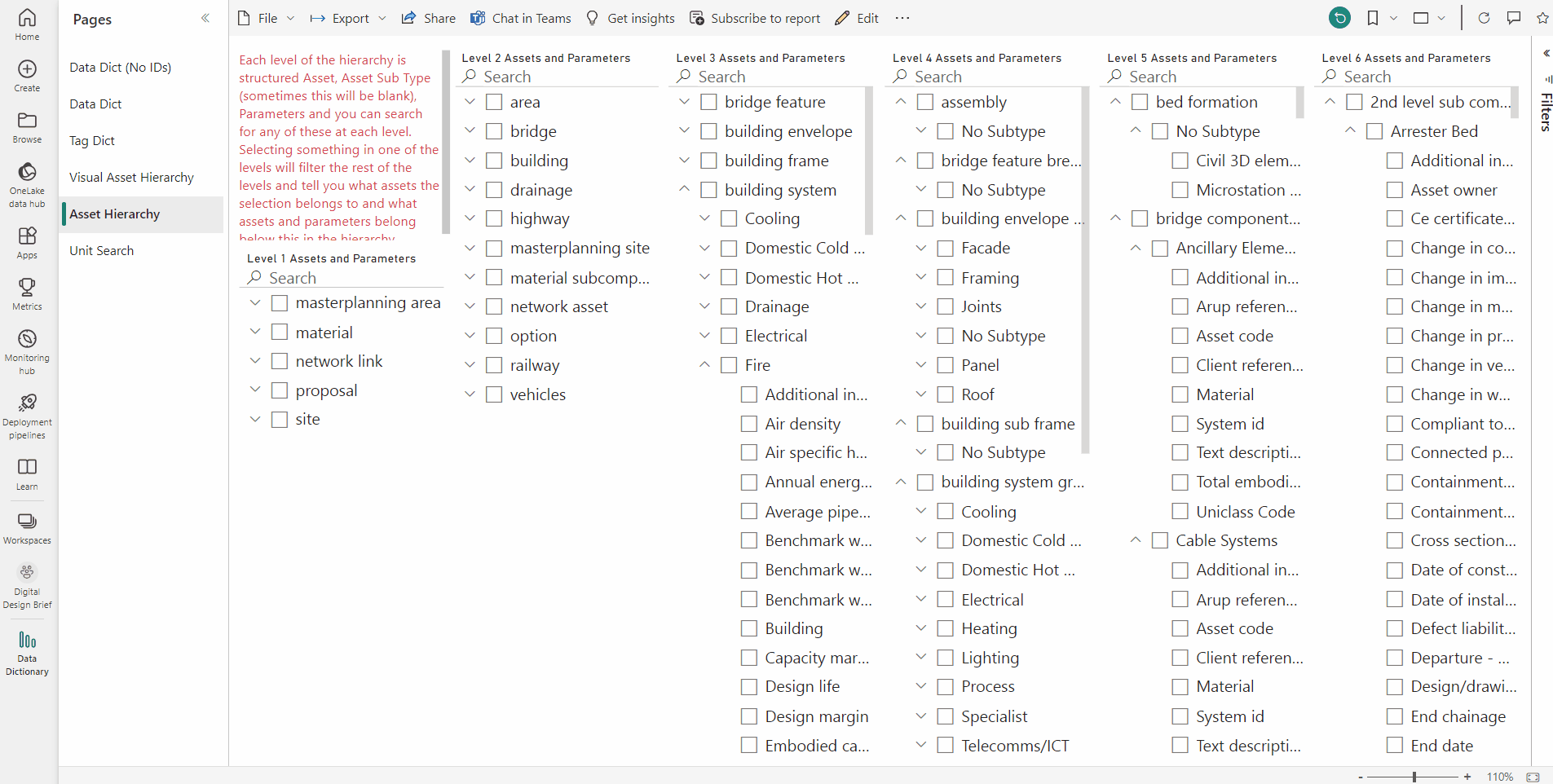
# Unit Search
The Unit Search allows you to see what units and symbols are in a unit type.