# Accessing DDB
This section will guide you through logging into DDB, setting up your project, and reviewing it.
Currently we are helping with the setup of all new projects to ensure that assets and parameters are assigned correctly, so please contact the DDB team here if you are looking to set up your new project.
You can access the DDB home page via https://ddb.arup.com/ (opens new window), or use the Sandbox site (where you can test things) at https://sandbox.ddb.arup.com/ (opens new window).
On the DDB landing page, you'll be able to see any project you've favourited and access them quickly, view DDB related links at the bottom of the page, or to go the projects home page. Note that this will prompt you to sign in when you first visit the site. If you have issues with this, reach out to a member of our team to get access.
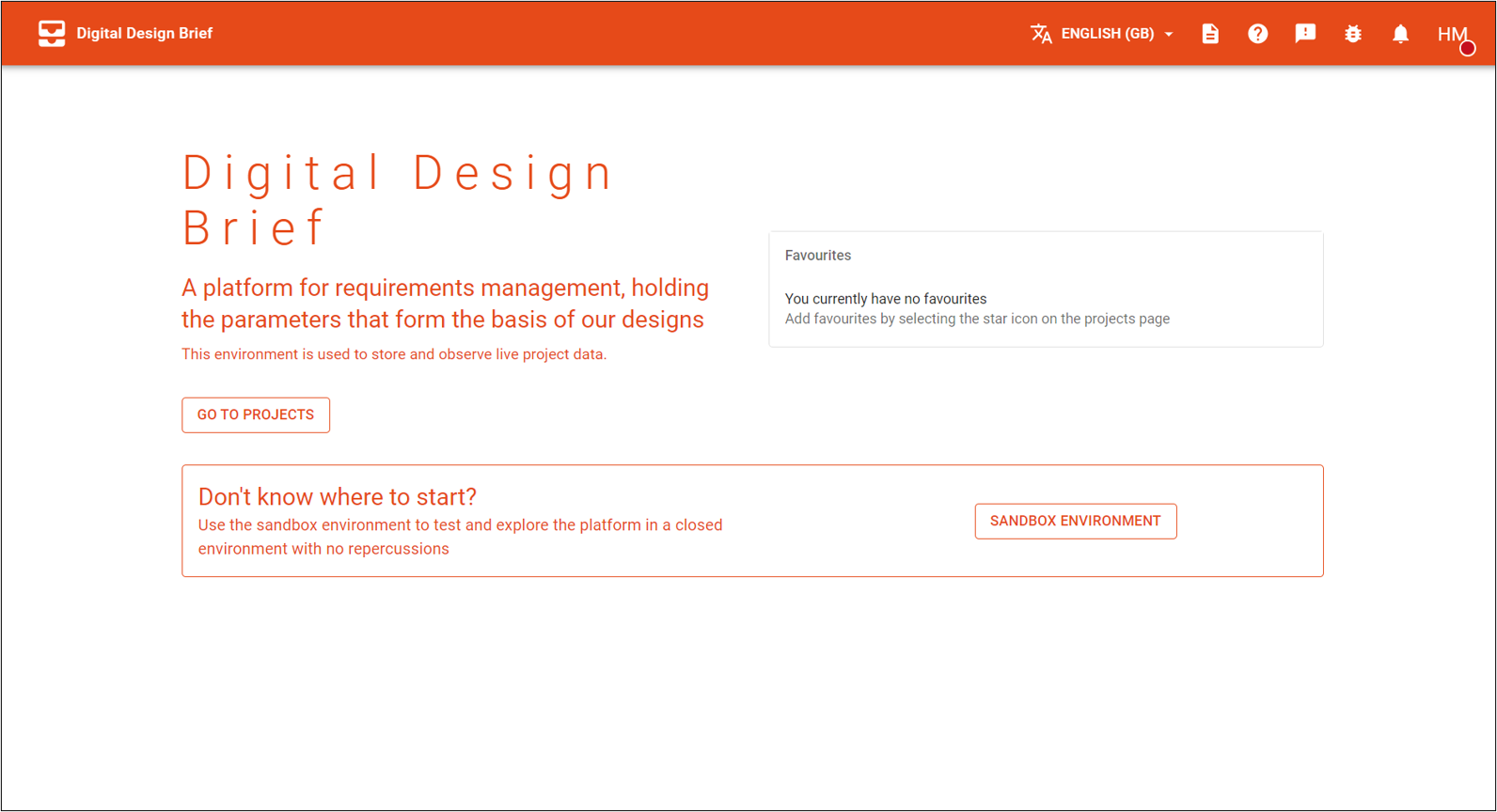
When using DDB, you will only be able to see projects that you have read access to. If you can't see the project you are looking for, contact us at [email protected].