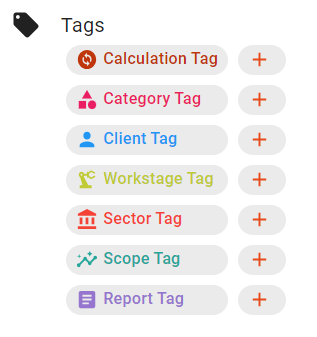# Data Structure
DDB Data is defined in terms of types and instances, much in the same way Revit data is structured into Families and instances. These include:
- Asset Types
- Parameter Types
- Asset Sub Types
- Item Types
- Unit Types
- Source Types
- Tag Types
Where these types are used on projects, they are referred to as instances. Types define what the instance must contain. You can think of a type as the outline where as the instance is the actual object. The type is a template that defines the data that must be contained in an instance.
# Asset Types
An Asset Type defines where the asset sits in the asset hierarchy through defining its parent asset type. The asset hierarchy is made up of asset types.
For example, in the image below the Asset Type is "Site" which is the root asset (at the top of the asset hierarchy) and we have two instances - "Site A" and "Site B".
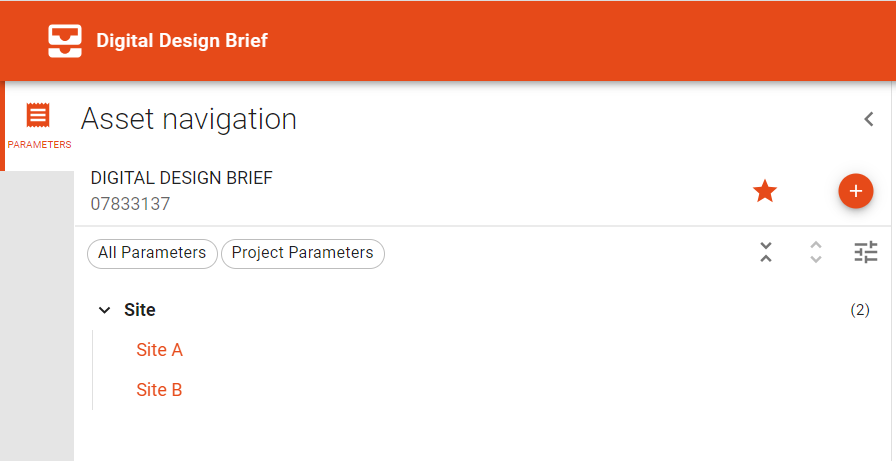
# Parameter Types
A Parameter Type defines the name, Data Type and Unit Type that a parameter instance will use.
A Parameter is an individual instance of a Parameter Type and is associated with a particular Asset. Parameters are essentially a way of linking a Parameter Type to an Asset and a value. For example, "Area" may be a Parameter Type, but a Parameter would identify the area of a particular building on a project.
You can choose from a list of Parameter Types when adding a Parameter to DDB.
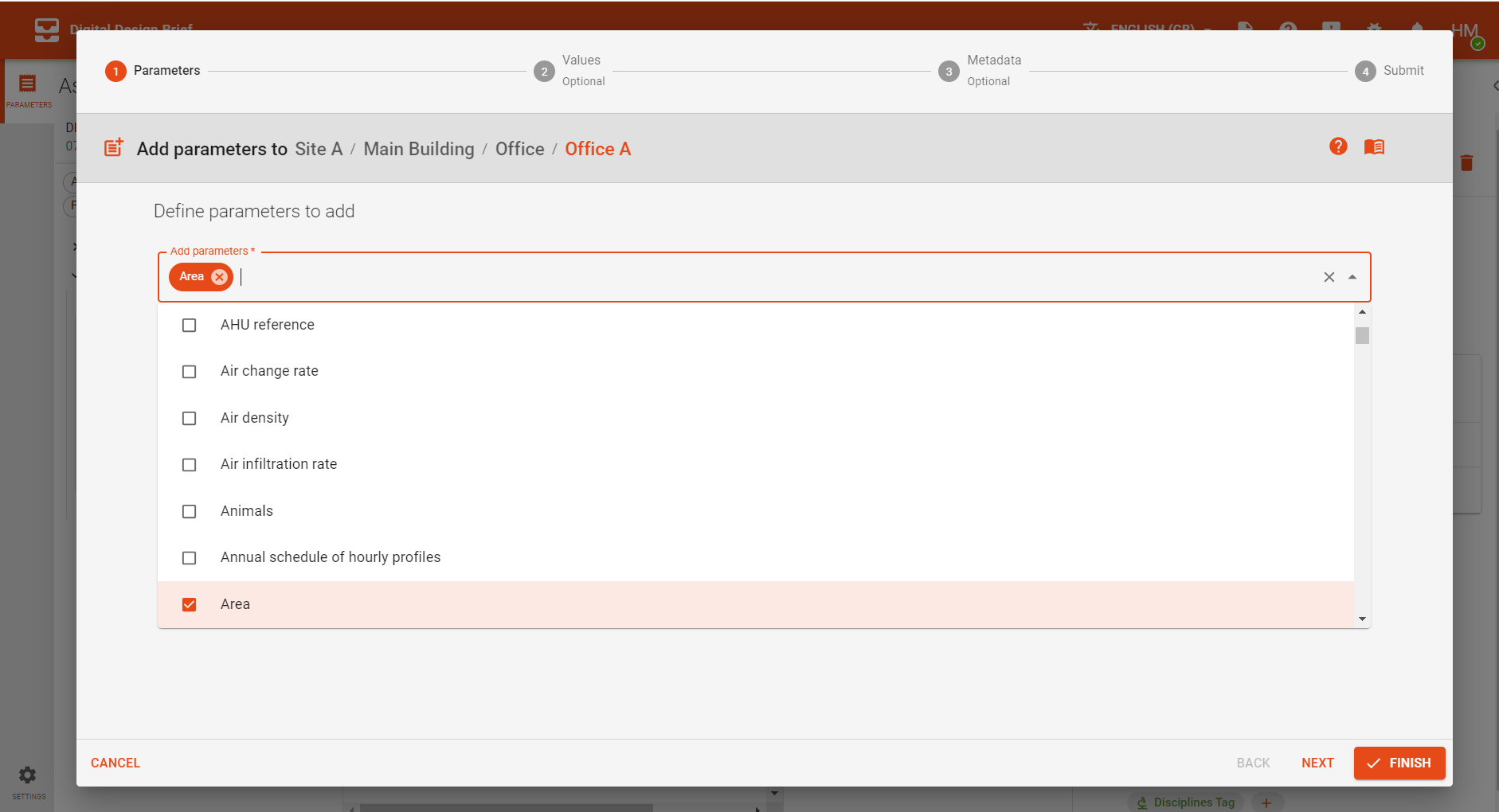
You can then add the values to the new parameter instance you have created.
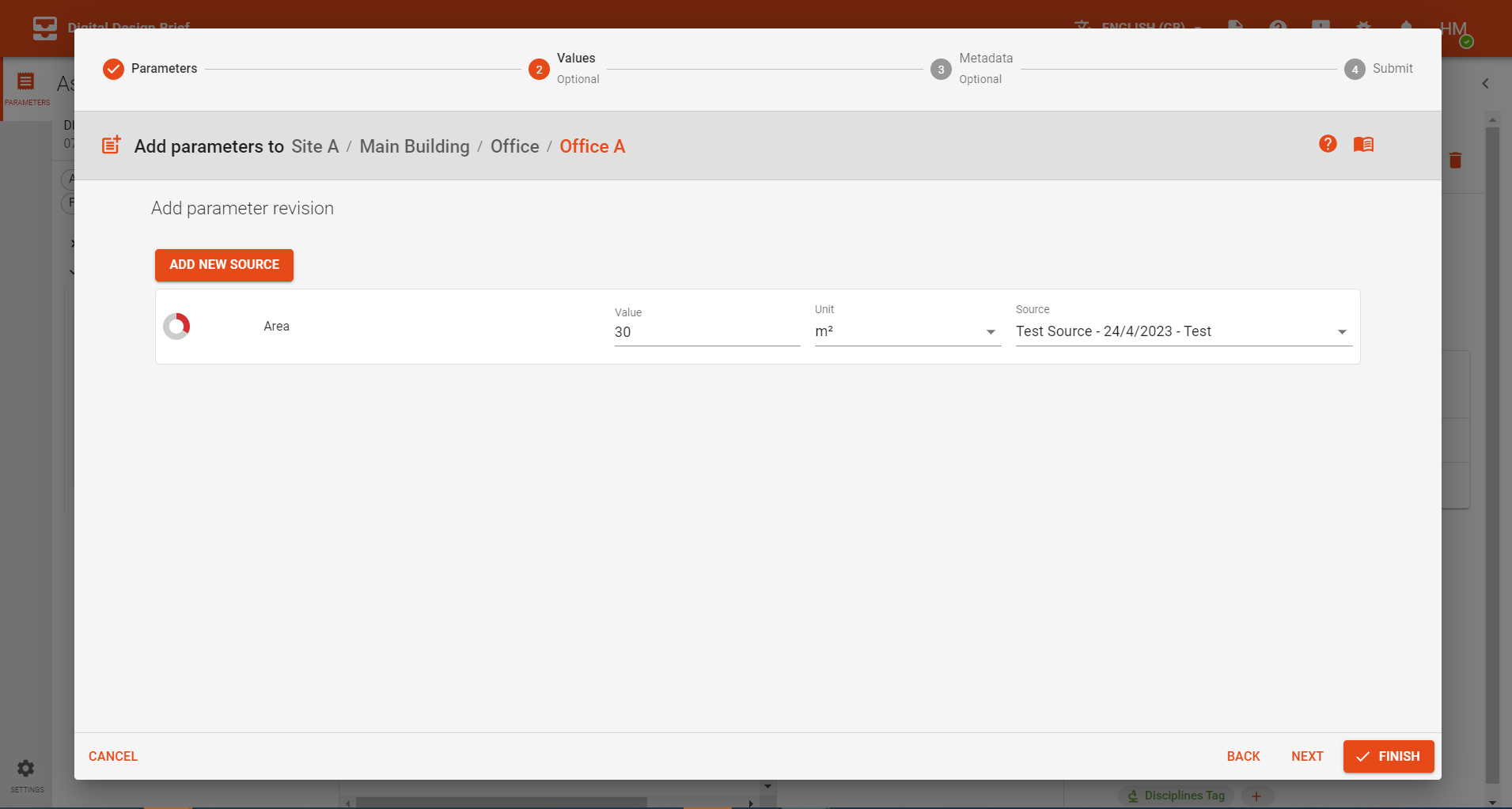
# Asset Sub Types
Some Asset Types have Asset Sub Types. This allows for more options and structure within the Asset Hierarchy.
Within the user interface, if you are adding an Asset Sub Type you will be presented with a drop down list with the different Asset Sub Types as options.
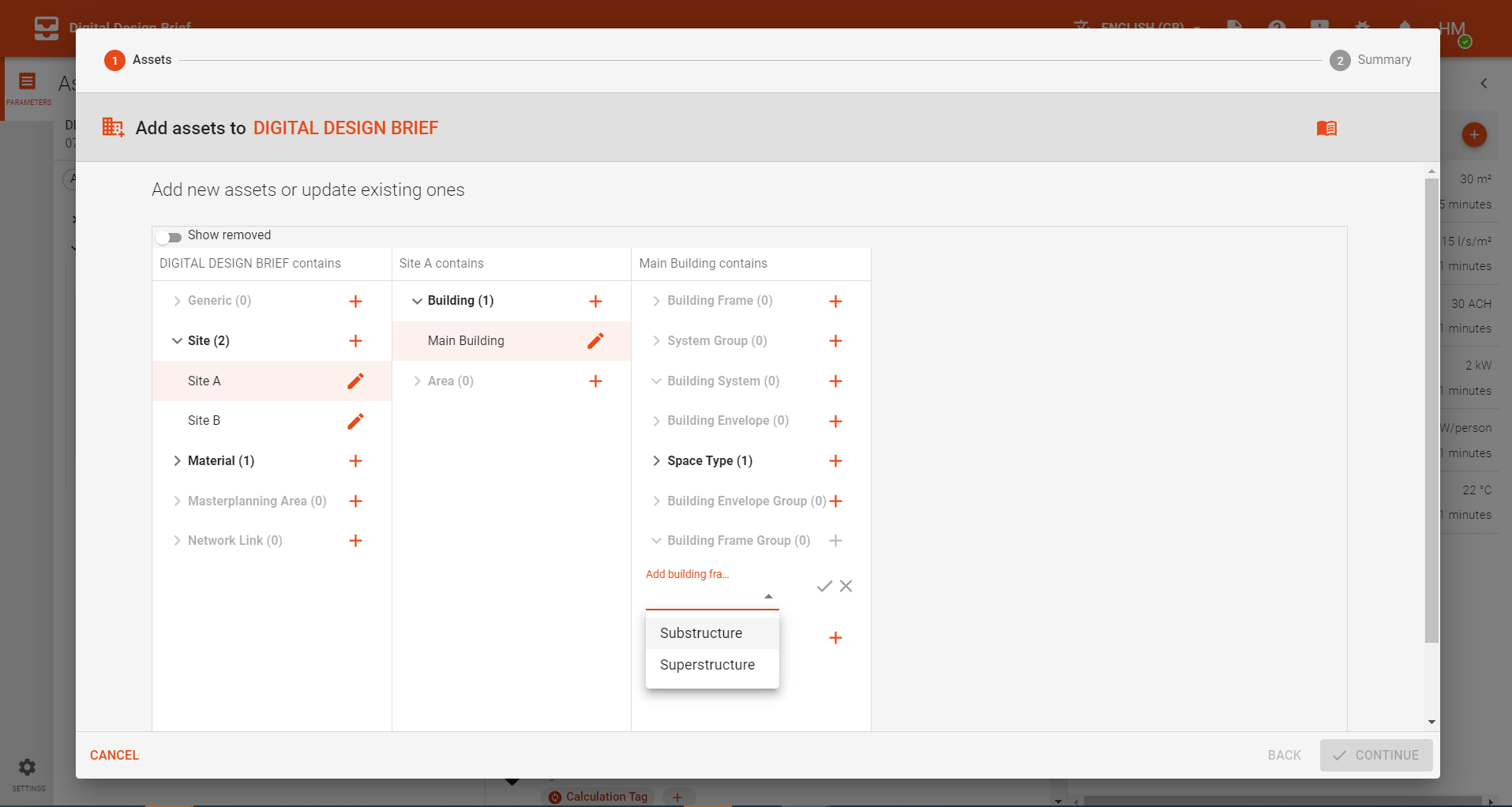
# Item Types
Item Types are the link between an Asset Type and a Parameter Type. This means that Item Types dictate what Assets can have what Parameters. This allows DDB to have a structured hierarchy with Parameters stored at the right level and on the right Asset Type.
For example, it makes sense to allow a Building to have an "Occupant Density", but it wouldn't make sense to give a Material an "Occupant Density" parameter.
The DDB team manages these relationships so if you require a parameter at a level it isn't currently avaliable at, please use this form (opens new window) to submit a request.
# Unit Types
A Unit Type includes a list of units that a Parameter Type will be able to use.
For example, the Unit Type of the Parameter Type "Height" will be "Length", which would allow the Parameter to use any of the predefined list of units. Since "Length" is the unit type, you will now have the option to pick from several units, such as mm, m and inches.
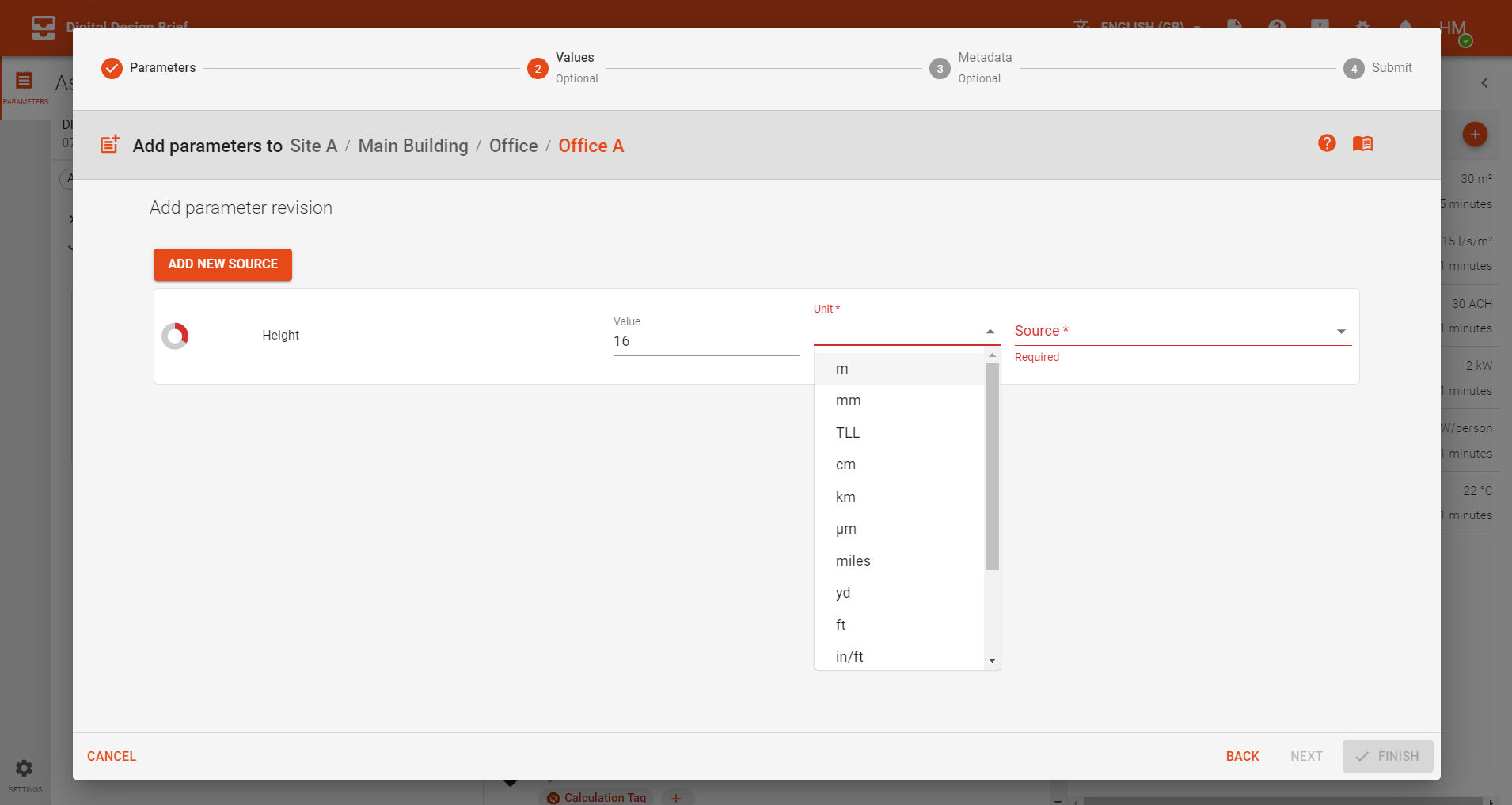
The DDB team manages the units in each Unit Type and the Unit Type associated with each Parameter Type. If you require a different unit for a parameter, please use this form (opens new window) to submit a request.
# Source Types
A Source Type is a predefined list of different types of sources that your data may come from. Different Source Types may require different additional information such as publication data and URL.
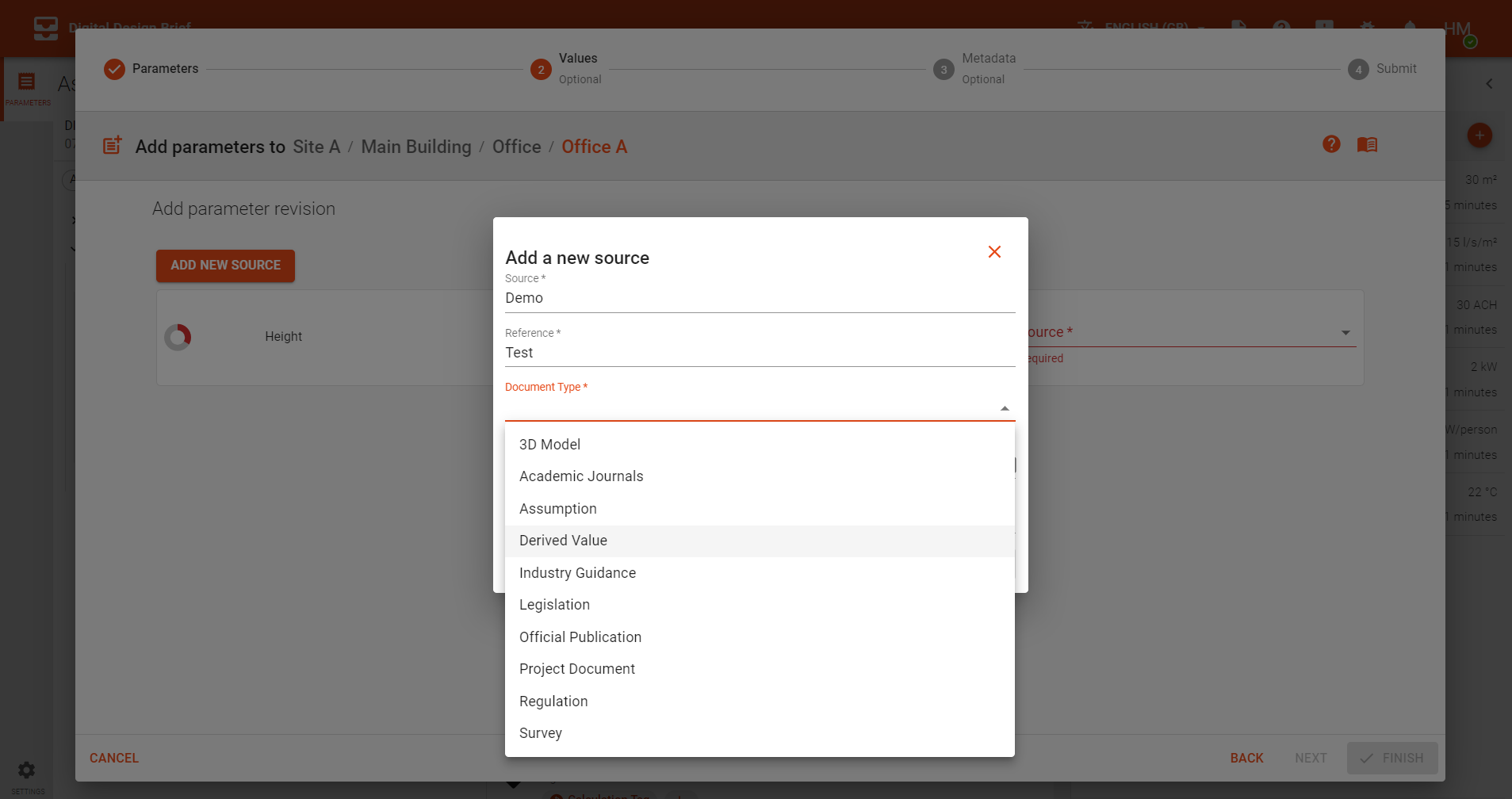
# Tag Types
Tag Types are categories we use to group Tags.